Changelog (EN)

SCAD Re-Event version 9.1
New
COPYINC When copying a block with attributes, a menu appears with the option to designate an attribute that should be incremented with each copy. This includes increment, prefix, and suffix options.
ATTFILTER Shows all blocks in the drawing that contain attributes. Then allows filtering by attribute or value, with the result being directly selected in the drawing.
FINDSEAT Is essentially ATTFILTER, but only shows blocks containing the string "scadseat".
GPSINSPL Asks for an increment so that numbers increase by, for example, 10, allowing space to manually insert a point later.
LTTEXT: Asks for a text and then creates a Linetype with that text in it.
SELVIS: For quickly selecting blocks with the same visibility state.
MAKEBLOCK/MB: Creates a block from the selection after entering the insertion point and name.
SELECTMATCHINGBLOCKS: For selecting similar blocks, regardless of name. It looks at the same global dimensions and number of sub-blocks.
DELLINESBYLENGTH: Removes all lines shorter than the entered length. Can be useful for cleaning up a FLATSHOT of a complex block, for example.
SETMISSINGMATERIALSTOGLOBAL: Sets the material to 'Global' for entities without an assigned material.
Open Street Map: Two new commands, LOADOSM and LOADOSMNOHATCHES to load a .OSM export from https://www.openstreetmap.org.
LINKMVRSELECTION: Links the selected block and MVR $Fixtureblock to each other, and fills in the block name in the FIXTURE attribute.
Changes:
SCBEDIT: Ortho setting is now included. Custom visual styles are now correctly active in the block editor. The block editor no longer works when BLOCKEDITLOCK is set.
C(opy)/M(ove): The distance is now dynamically displayed when dynamic input is on. Locking an entered distance can be done with TAB. A distance of 0 unlocks it.
SCGEO: The URLs of the various geo services are no longer hardcoded but are now online. Therefore, no hotfix is needed to adjust these when they change.
SCADLIB: The 'Edit Database Values' menu has been renewed. When inserting a block in a custom UCS, the block was not rotated correctly around the UCS Z-axis.
SELSIMLINES: Finding lines of the same length is now much faster in large drawings.
MVREXPORT: Fixed a bug where overlapping fixture IDs were found that didn't exist.
SCAD Re-Event version 9.0
Favorites in SCADLIB: By right-clicking on an icon in the library, a block can be placed in favorites. The favorites appear at the top of the library. Multiple pages can be created.
SLICEFACE: Cuts a "slice" from a 3D solid with a specified thickness. For example, to make sheet material from a solid object.
LINESELECT and LINESELECTBLOCKS: Selects all objects or only blocks that intersect a (poly)line. Same as the Fence option in normal selection, but with an existing line that can be used multiple times.
ATTINC: Sums the attributes of blocks. The command asks to select a number of blocks of which an attribute should be numbered. Then a prefix can be entered, plus a starting number and increment. The order is then determined by a polyline, the attribute counts up from the beginning of the polyline to the end.
SCRENAMELAYERS: Renames the layers using a simple CSV list. The list must have 2 columns with 'Old name;New name'. When the new name is 'Delete', the layer and all objects on the layer are removed.
DRAWORDERBYLIST: Sets the drawing order of all objects based on a list of layer names.
SHOWDUPBLKEXT: New command that selects all blocks with the same name and bounding box (extents). This includes mirrored blocks that completely overlap each other. Keep in mind that blocks that do not completely overlap visually may still have the same bounding box.
CopyAttributes: New command that quickly copies attribute values between two blocks.
SCGEO:
Downloading BGT files was no longer working properly due to changes on the BGT server.
Fixed a crash that occurred when canceling the aerial photo downloads.
MirrorCheck: Adjusted reading of CSV file, now uses the list separator set in Windows.
DMXAutoID:
Sorting of blocks in UCS now works properly.
Instead of only blocks with exactly the same name, now all blocks that start with the block name set in DMXSETTINGS are found.
MVREXPORT: Overlapping IDs are now found and displayed when exporting in a warning menu.
SCADLIB: The insert layer was not always used correctly.
Database:
Loading of the database and custom database did not go entirely well in specific cases.
After removing a block from the database and reloading it, the block is no longer counted.
SELECTINSIDEPOLYLINE: Now works properly in UCS.
SELLBLBKATT: Now also works when attributes are not unique.
SCAD Re-Event version 8.3
CreateCustomLibrary: New command that allows specifying a folder to create a custom library. The subfolder structure becomes the library structure in the SCADLIB menu.
FreezeLayerAllViewports: New command to freeze (VPFreeze) the specified layer in all viewports on all layouts.
Magnets: Now work better in UCS.
SCINSERTMAGNETBLOCK: New command to insert a magnet block via the command line (for use with macros), among other things.
SCGEO :
Width and height of the frame are now rounded in the menu.
The menu now includes an expandable Google Maps map. Right-click on an area and click on the coordinates to fill them in the menu. With import, the selected map layers are then imported. See the image below for an example.
Custom BGT features now come on separate layers (BGT layer + feature name).
AHN version increased to 2020.
Optimized memory usage.
Renewed URLs.
Issues with scripts in the browser have been resolved.
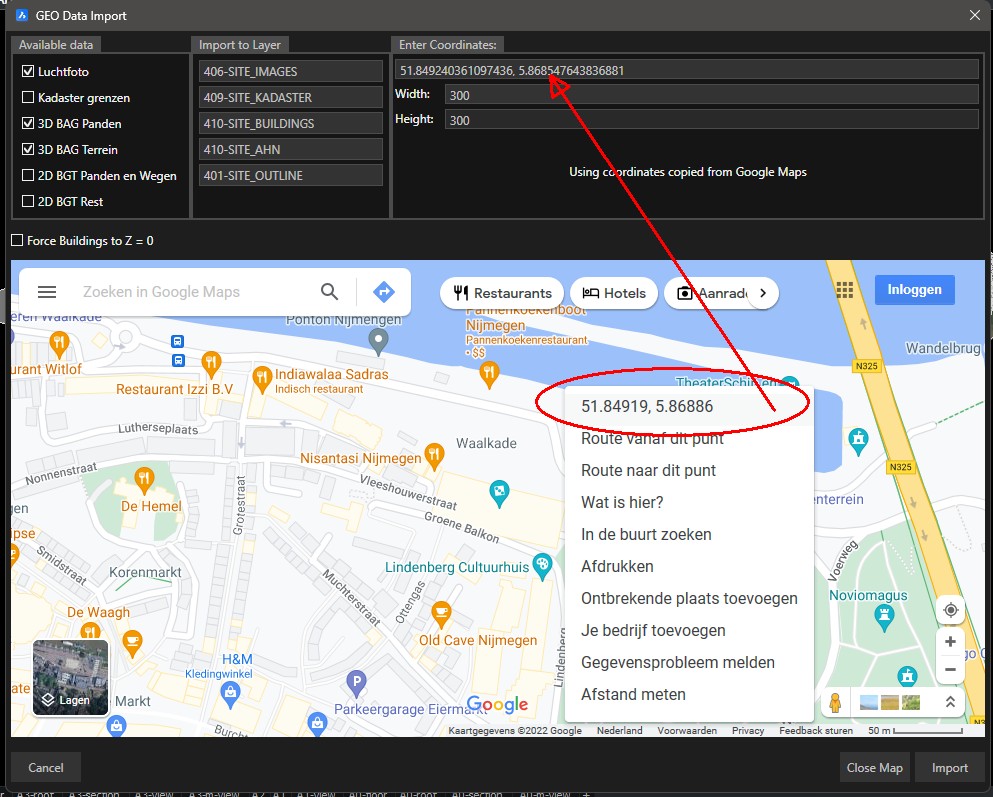
COUNTLIST :
Pre-selection now works properly.
Sorting is now always based on the selected column in the column settings (SETLIB > Columns).
The total row is now always visible at the bottom, even after sorting.
Faster counting in drawings with many objects not contained in a block.
General speed improvements.
SCADLIB :
When inserting a block in paperspace, it appeared in modelspace coordinates.
Some pages with dummy icons were not loaded correctly or at all.
When searching, not all matching results were always displayed.
LINEARRAY: The linearray menu displays each speaker individually, allowing adjustment of each individual angle.
A linearray can now be edited afterwards: deleting, adding, and adjusting angles is now possible on existing arrays.
DMXINSERT : Blocks are now scaled correctly..
DMXAUTOID : New command for quickly assigning ID's to a grid of blocks.
DMXAUTOIDCIRCLE : New command for quickly assigning ID's to blocks in a circle.
MVRExport :
Bug fixed where saving to Dropbox sometimes caused issues.
Rotations are now correctly exported.
MVRImport :
Meshes are now also imported.
MODELCHECK :
Intersecting lines were not always all found.
Inserted arrows are now scaled correctly.
LEGEND : Inserting a legend in paperspace with UCS active in modelspace now works correctly.
RELXREF : Bug fixed where the relative path was not always saved correctly.
ReplaceBlocksGlobal: Blocks were not always added to the correct layer.
SCAD Re-Event version 8.1
CURVEARRAY:
Bug fix, placing fences on a line sometimes didn't work correctly when working in millimeters or meters alternately.
Selecting a rotated block gave inaccurate results.
Placing objects along a line in RD coordinates did not always work correctly.
CREATECUSTOMLIBRARY: Creates a library based on a folder structure. A .CSV file is created in, and with the name of, the selected folder.
BESAVE/BECLOSE: The correct document is now activated after closing a block.
Copy: Bug fix with dynamic blocks.
C/CX/CY/CZ: Bug fix, no more REGEN required.
COUNTLIST: If Excel cannot be invoked during Excel export, the XLSX file is directly saved in the drawing's folder.
COUNTLIST: Bug fix. Importing TXT updated the totals in the menu, but not in the Excel export.
Magnets: Inserting and copying parts with magnets is now (much) faster in large drawings.
RZC: New command that rotates and copies blocks at a specified angle around the block's grip point.
STPLAN: Now asks for a start number to allow multiple tables to be used in a (main) drawing.
MVRIMPORT: Adjustment to rename invalid block names instead of giving an error message.
SCADLIB: Bug fix. If the menu was hidden during insertion (using the Hide window during insert option) and it reappears, it may not display the most recently used icons (but the top ones).
SCAD Re-Event version 8
SCBEDIT The block editor (SCBEDIT) now works without menus when saving the block. BESAVE now has two options, Update and Save. Save saves the block in the drawing where it is opened and closes the block, Update also saves the block but keeps the drawing open. BESAVE does not work if there are open blocks (the Update option does work). Everything must be closed from bottom to top. Or, from the drawing tabs perspective, from right to left.
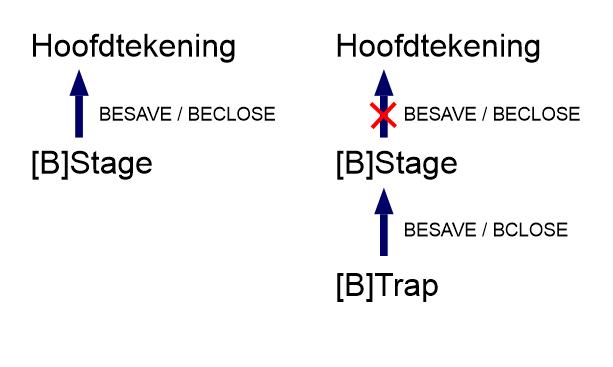
In the above image, it can be seen that the Stage block should not be closed if another block (Trap block in this case) is still open.
GPS:
There are several new commands that help to number and place GPS points:
- GPSINSPL places the GPS block (GPS.dwg in the support folder) on a polyline and immediately numbers them in the order of the polyline. So, to place GPS points in a drawing, it is sufficient to draw one or more polylines in a convenient loop direction.
- GPSROUTE Conversely, this command calculates the shortest looping route by drawing a polyline along the selected objects. Then use GPSINSPL to place GPS points on it.
- GPSXYLIST: Creates a CSV file with the XY coordinates and attribute values of the selected block. There is another variant GPSEXPORT in case the GPS device expects a different format.
MVREXPORT / MVRIMPORT: Initial implementation for importing and exporting MVR files.
SCADLIB:
- New 'Color not in Database' setting makes the name text of a block not present in the database appear orange.
- Replace block now retains the layer settings.
- When inserting a magnet block, the focus is placed on the drawing screen (and F9 works immediately).
COUNTLIST:
- Sorting of data is now more logical. Texts with numbers are sorted correctly.
- Menu sorting is now included in the export.
- The column name for sorting is now correctly saved and loaded in the next count.
- Legends created with the Legend button now follow the icon settings (Block on or off) and no longer align the text, but follow the table style.
- Blocks with visibility state are now counted correctly as "Block name + Visibility state".
- When counting more than 1000 blocks, a progress bar is displayed.
- No longer crashes when there is no loaded database.
SCGEO: The following adjustments have been made:
- 3D BAG Terrain: New dataset that imports the Algemene Hoogtekaart Nederland (AHN3) as a mesh. These are large areas, so downloading and importing takes a bit longer.
- Aerial Photos: By default, the most up-to-date, high-resolution photos are now downloaded. These photos are significantly sharper than before.
- 3D BAG Buildings:
- Meshes are now cleaner with fewer triangles.
- Bug fixed when downloading certain areas.
SCALEFROMTO: New command that easily scales an object by specifying source and target lengths.
MZA: New command that moves a selection to an absolute height, relative to the grip point.
FASTXYLIST: New command that quickly creates a CSV file with the XY coordinates of the selected block.
CX / CY / CZ: Copying array objects now retains the array data. Previously, they became standard blocks.
LINEWEIGHTPLOT / TRANSPARENCYPLOT: New commands to set lineweight and transparency plotting settings for all layouts at once.
Matrix Export: Matrix option in Countlist: added checkbox to count deeper than the first layer.
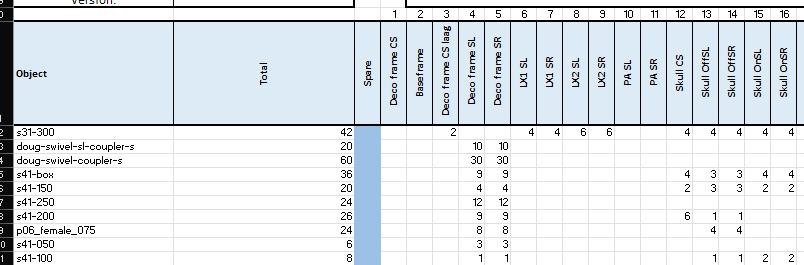
DMX Import/Export:
- Now works when a universe contains letters.
- Added XYZ positions.
SCDIVIDE/SCDISTRIBUTE: Selection order is now the same for both commands.
KABLEN:
- Improved cable length determination method.
- No longer gives an error when entering wrong limits.
SENDALL2DSOLIDTOBACK: Now works recursively.
INFO: Improved build date display.
SCREMOTESUPPORT / RS: SCREMOTESUPPORT has not changed, but there is now a new remote support tool (RS). Just because.
MENU: A new menu is loaded (Scad Re-Event V8.cui). The changes are not too significant. If you have extensively customized the menu and would like to revert to your old menu, you can go back using the MENU command and choose Scad Re-Event V7.cui from the C:\SCAD-REV\Menu directory.
V7.0
New
Dark Theme: SCAD now has a dark theme, which is enabled by default. With this release the library menu has been redesigned to reflect the dark theme. Other menu’s will be redesigned in the coming releases. To switch back to the light theme, set COLORTHEME to 1.
SCADLIB: The library menu has gotten a complete overhaul to make is more modern and user friendly. The pages to the right of the menu are gone and replaced with sections, and all icons now reorder according to the width of the window. Favorite pages are not yet implemented but are planned to be released in a next release. Users that don’t like the new window layout can use the command SCADV5 to open the old library menu.
Modelcheck module: New module that checks for duplicate blocks throughout the drawing. Can be extended with search rules determine the search method (blocks can’t overlap, blocks must overlap, lines cant intersect). This module requires an extended license.
SCIA Export module: New module that exports an XML file that can be imported in SCIA to calculate forces on structures. This module requires an extended license.
Sections module: New module that automates the creation of section drawings. Insert X, Y and Z section blocks and select a viewport on a layout to fill it with sectioned views. This module requires an extended license.
Add/Replace/Rename: Added new wildcard symbol ‘>’ . This symbol removes all text after the > symbol. (for example -copy> finds -copy1, - copy1000 etc. and replaces that text with the specified new text).
Fixed
CURVEARRAY: Blocks no longer need to be rotated to 0 before starting the command.
Security: Files are now downloaded with the more secure HTTPS protocol.
Optimizations: The database is now loaded in background during startup to speed up first time use.
SCUPDATELIB: SCAD will no longer need to close when updating the library.
Bridle: Significant improvement in speed with copying, updating and selecting bridles.
Move/Copy/Insert: Fixed crash on some drawings.
V5.3
New
COUNTLIST: Significantly improves count time with large Add-Replace databases. Added option to only show blocks on one specified layer, wich can be chosen with the dropdownlist in the down left corner of the Countlist menu.
COUNTLIST LEGEND: You can now export directly to a legend with the ‘Legend’ button.
CADBASE: Significantly improved loading time of main and custom databases.
CURVEARRAY: Added warning when more than 1000 objects are about to be created.
SCADLIB: Added ‘Favorite’ Button. Click + to add and right-click a tab to rename or remove. Middle mouse click also removes the tab. Added right click context menu on the icons with different options to insert, open or edit their database values.
SCDIVIDE: Added ability to choose two points instead of only a curve.
SCEDITATTRIBUTE: NEW command that shows a popup with all editable attributes to easily edit the values.
COORDINATESTOATT: NEW command that takes the coordinates from a grid made with SCGRID, and adds them to the attribute ‘Coördinaat’. Requires grids made after this update.
ATTEXPORTEXCEL: NEW command that exports all blocks with their attribute values to Excel.
EDITBLKPROP/EDITSUBENTBLKPROP: Checking a parent block checkbox will now check all underlying child checkboxes as well.
NOSELECTXREFS: New command to ignore selection of External References. Similar to NOSELECTLOCKEDLAYERS.
Fixed
SCADLIB: Icons were not visible when the database could not be loaded.
CADBASE: Fixed loading of databases with double blocknames with different uppercase characters. Empty or 0 values from custom databases no longer overwrite the main database values.
SCBEDIT: Fixed error when opening certain blocks that had no blockname defined. Temporarily removed ability to undo (Ctrl-Z) BESAVE command to prevent the loss of objects in the edited block. Will be further investigated.
COUNTLIST: Fixed bug where corrupt blocks could stop countlist entirely. These blocks are now ignored.
Move/Copy: Snap to middle of two points now functions as expected (Previously the clicked point was used). Hovering over a snappoint and then entering coordinates manually would result in the coordinastes being ignored.
SCSHOWALL: Will now execute UNISOLATEOBJECTS as well to improve compatibility with Bricscad Isolate/Hideobjects commands. However, it is recommended to only use SCISOLATE/SCHIDEOBJECTS/SCSHOWALL/SCSHOWALLGLOBAL.
LEGEND: Fixed dynamic blocks not showing correctly in the table. Totalling settings from COUNTLIST are now used correctly. The blockicon is no longer shown under the ‘Symbol’ column, but in a new ‘Icon’ column when the legend is made using COUNTLIST.
V5.2
New
SCADLIB: Added ‘Favorite’ Button. Click + to add and right-click a tab to rename or remove. Middle mouse click also removes the tab.
RELEASENOTES: New command to show the releasenotes of the newest SCAD Re-Event version.
UPDATEFROMLIB: Added option to rename blocks to new names. Choose a .csv file with ‘OLDNAME;NEWNAME’ to use this feature.
INSERT: Added ‘Next point’ option to switch the referencepoint between the insertionpoint and any other points on layer 001-INSERTION found in the block.
SCADLIB / Database: You can now edit the database values directly per block by clicking with the scrollwheel on the block icon in SCADLIB.
SCUPDATELIB: Added support for a Library version file, removing need for administrator rights to install the library.
CX/Y/Z: You can now type ‘100+120/2’ and get the right distance value calculated from the entered expression.
Fixed
COUNTLIST: Fixed custom database info not showing in certain cases. Fixed blocks not showing when POST value was undefined in the databse. Fixed multiplying of values with their count when Total checkbox is checked. Fixed exporting of blocks not in database to show in correct SYMBOL and Quantity column.
Excel Export: Removed splitting of top row to improve compatibility between Excel installations. Added check for Audit generated blocknames.
Add/Rename/Replace: The order of the rules is now correctly maintained and applied to the countlist. Added option to use two escape characters in Rename rule.
CURVEARRAY: Fixed a bug where too few blocks were created.
Magnets: Fixed inserting blocks with attributes and magnets.
POSTCALC: Added a check for audit generated blocknames. A notification will be shown in the commandline.
Add/Replace: Now the order of the rules as they appear in the csv are honored. You can now use two escape characters (example).
Exportscreen/ExportExcel: Fixed blocknames what were not in the database showing in the right column.
Compatibility: Fixed multiple compatibility issues with Bricscad V19 to prepeare for upcoming release.
SCADLIB: Fixed icon panel not filling the control
ZOOMEXTALLVPORTS: Fixed bug where viewports would be changed to wireframe.
SCADLIBPALETTE: Fixed settings resetting when opening SCADLIB through SCADLIBPALETTE.
CX/Y/Z: Fixed entering value of negative m/cm/mm etc distance values.
V5.0
New
Magnets:Added magnet functionality, which lets you easily click together blocks to make designing a stage much faster. Magnets have been added to multiple truss blocks since library version 5.6. To use the magnet functionality the following features have been added:
- CM/MM: Copy magnets / Move Magnets. To move or copy an object using its magnets these two commands must be used. During moving/copying of a block you have access to a new commands:
- Next magnet: Cycle between magnets in a block.
- Otherblock: Click a new block to quickly switch the block that is being moved/copied.
- Settings: Opens the magnet settings where you can set the layername on which the magnets are placed, and choose whether the snaps are automatically changed for best compatibility.
Added CXB/CYB/CZB: Same as CX/CY/CZ, only copies the block along its own internal axis.
Added ZOOMSEL, to zoom to selected objects without clearing the selectionset.
Added SIMPLIFYALLSOLIDS to execute DMSIMPLIFY on all solids, including all solids in blocks.
Added SELECTINSIDEPOLYLINE to select all entities that fall inside a polyline.
Added SCSLICE, a slice command that works in any UCS. Set UCS to VIEW to use view direction.
Added BLKIMPORTV2: Same as BLKIMPORT but with the feature to set the distance between objects.
DWG: 2018 files are now supported.
Cleanscreen: Turns off all ui elements to increase the drawing area to the maximum allowed. Use CLEANSCREENON and CLEANSCREENOFF to turn this on or off. Use CLEANSCREENOPTIONS to enable or disable UI elements.
Rollover Tips: When hovering over an entity, it’s options are now editable.
Layoutmanager: Use the button left to the layouts or the command LAYOUTMANAGER to open a dialog where you can add, remove, find or rearrange layouts.
Lock UI: the LOCKUI command locks all toolbars. Pressing Ctrl overrides the lock and allows you to move them temporarily.
Manipulator: With the manipulator widget all entities are easily moved, rotated, mirrored or scaled. When Ctrl is pressed before moving, a copy is made of the selected entity. Set MANIPULATOR to 1 to show it when entities are selected. Set it to 2 to show the manipulator after holding the mouse button for 250 ms. Or use MANIPULATE to show the manipulator on a selected object.
NAVIGATE: With navigate you can walk or fly through the drawing using the WASD or arrow keys. With F you can toggle between flying or walking. Left click to look around, right click to show options. Manipulate the speed and step size with STEPSPERSEC and STEPSIZE.
Face Camera: Select the checkbox in the Drawing Explorer -> Blocks to have the block always face the camera after rotating the view.
ANIPATH: To create a movie from a camera moving along a polyline.
Fields: Added support for fields with Layout Name property. Added NamedObject field category in the Field dialog.
DWGCOMPARE: Use the DwgCompare command to compare a selected drawing with the current drawing during a comparison session. The EndCompare command must be used to exit the comparison session. During a comparison session, New, Modified and Missing entities are displayed using dedicated, user-configurable colors, and their DiffType is displayed in Properties Panel and Rollover Tips, only while the DwgCompare session is active. In the Structure panel all differences are displayed in a dedicated section. Note: default.cst configuration file should be used for optimal result.
VIEW TRANSITIONS: View transitions are now animated, making it easier to keep one's bearings during view switches.
VTENABLE: Setting that determines whether animated view transitions are enabled for zoom/pan and/or for view rotation operations.
VTDURATION: Setting that determines the duration of view transition animations in milliseconds.
VTFPS: Setting that defines the minimum frame rate required to allow animation. That is 7 by default, which means that the redraw time should take less than 143 (=1000/7) milliseconds. If the computer is not capable to redraw the view fast enough, no animation will be available.
Changes
Rewrote SCREMOTESUPPORT, will now download the client when Teamviewer is not found locally.
CURVEARRAY now supports all entity types. CURVEARRAY will now stop when the next object does not have any room to be placed on the curve. CURVEARRAY: All entities are now supported.
SETLIB: Now reloads the database after clicking OK.
SETLIB: Added support to multiple Add-Replace databases.
BESAVE: Now makes a backup and shows a warning when a block can’t be saved.
COUNTLIST: Fixed removal of -3Q etc. Now all instances are removed from the blockname, instead of only when the name ends with -3Q.
SCADLIB: Fixed reading of special characters in lcmenu.csv. SCADLIB and EDITORDER: Now supports unlimited buttons. When adding a new page a button is added automatically. SCADLIB: Fixed menu showing 26 icons instead of 25 in certain cases.
SCADLIB: Now opens on the last opened page, even between sessions. SCADLIB: Fixed an error that happened when no database was loaded and the window was closed. SCADLIB: Fixed error when opening SCADLIB via on_start.lsp.
SCADLIBPALETTE: Will now open the new library menu when a page is selected.
CALCAREA: Now uses the AREAPREC instead of LUPREC.
MAGNETS: Fixed the bug where an object would not be positioned under the cursor when inserting with magnets in a drawing with units other than milllimeters.
Library update window: Removed SCAD releasenotes in the library window.
DIST: The cursor snaps to hovered points when using the DIST command, so you'll see exact distances while hovering.
ACIS: Upgraded to ACIS modeler version 2018 1.0
MTEX: Numbered and bulleted text is now supported.
V4.4
Fixed
SCBEDIT: Fixed runtime error.
4.3
New
SCADLIB: There is no longer a limit to the number of page numbers. (used to be 10 max) Added a folder browser, accessible by clocking the Browser tab. ixed insert layer. The insert layer may not have updated properly in previous versions.
EDITORDER: Added multiple row selection and moving.
SCALIGN: Added align on Z axis.
SCISOL: Isolate now works with locked layers.
3DDIMENSION: New command that creates a dimension with the true 3D distance.
CURVEARRAY/SCDIVIDE/SCDISTRIBUTE/SCALIGN: Settings are now saved.
SCDIVIDE: You can now enter a custom offset angle, instead of only flipping 180°.
Fixed
C/M (Copy/Move): Fixed the unknown error bug. To fix this bug the dotted line was removed from the command.
SETLIB: Fixed default settings value for the library path.
UPDATE: Fixed version registry check.
Installation: Fixed first time startup registry checks.
V4.2
New
SETLIB: Added a button to force reload the databases.
C/M (Copy/Move): After entering a keyword, pressing space or enter will repeat that last command. When an angle was entered, either through Angle or Difference, the previously entered angle will be added to the current rotation.
RIBBON: Added commands to Model/Views: Projected Views, Detail View, Detail Style, Sectoin Style ans Edit View.
REMOVED COMMANDS: Elen, Telsub, Addvtx, Deldupblk (use Showdupblk or Overkill)
PLINS: Position of new vertex can be selected (same as removed Addvtx command).
PREVIEW: Preview functionality has been added for the PrintAsPdf printer driver. A preview PDF file is generated (in the system Temp folder) and opened with the application registered for viewing PDF files.
VIEW ROTATION CENTER POINT: For real-time view rotation using the mouse, the center point of the view rotation is now derived from the entity found under the cursor instead of using the center point of the viewport. In case no entity is hovered by the cursor, the rotation center point is defined by the center of entities completely inside the viewport.
BACKGROUND: New command that opens the Background dialog and applies the chosen Background settings to the active (model) view.
GUI: When no drawing is loaded, the ribbon, the toolbars and all menus except the File menu are disabled.
Fixed
SCBEDIT: All layers (except Xref layers) are now copied from the main drawing to the block drawing upon opening a block. Autosaved SCBEDIT drawings (.SV$) will no longer be deleted upon exiting SCAD.
RENAMEBLOCK/RB: Block names are now checked for illegal characters.
FINDBLOCK: When no paths are defined upon opening the menu, a default search path will be used and added.
SCADLIB: Widened the page buttons allowing for longer page names. Corrupt library entries in LCMenu.csv are now ignored, so that the rest of the library is loaded normally. Fixed a bug where page names starting with “LA” would show the line array button. Page names now need to begin with “LA “ (LA + space)
Move/Copy (M/C): Will no longer use the wrong values when OSNAPZ is on.
BLOCKINFO: Fixed bug where BLOCKINFO would stop working after switching to a new drawing.
PUBLISH: Publish in background did crash the program sometimes
V4.1
New
SETDB: New Command to select the columnnames for the different categories. Added a button to the COUNTLIST screen for easy access. Countlist will go through these columns when searching for specific data.
COUNTLIST: Fixed counting, now gives same results as postcalc. Export: Weight and powercolumns now show total weight (was not properly multiplied with count in previous builds) Export: Blocks are now sorted properly by the Sort Column. Added checkbox in the column selection to select columns that need to be totalled. When no columns are selected, no total line is printed during export.
FINDBLOCK: Findblock will now search in the entered paths, instead of from an index file. The index file is no longer needed.
C/M: Added a dashed line during copying a block. Entities now snap to their real location during moving/copying
SCADLIB: Added back the edit order button. Multiselection is not (yet) supported. Blocks now follow the explode setting in the database. The "Explodeable" checkbox changes accordingly. To overrule, select "Double click to insert" and change (un)select the checkbox after selecting a block, then click "Insert". Added "Explode not in DB" checkbox. Blocks that have no entry in the database will follow this explode rule. When canceling the insert with the Escape key, the SCADLIB window will no longer popup again. To show the window after inserting, cancel with the Enter key. Right clicking an entry in the treeview will open the path in explorer. Right clicking a block opens the block (instead of inserting). To rename a page, right click the page button. Added more detail to the ‘Error parsing menufile’ popup.
Known bugs
Install as Administrator: When installing SCAD under a separate administrator account, the user settings are stored in the admin account during installation, which leads to SCAD not loading on start when the application is started under a normal user account. One solution is to elevate a user to administrator and then install SCAD, then demote the user to the appropriate rights.
Missing Xref bug: When opening a drawing with missing Xrefs, the SCAD Re-Event can fail to load. To prevent this, open SCAD Re-Event before opening the drawing.
V4.0
New
SCADLIB: The library window has been given a complete overhaul. The biggest (and most requested) change is the ability to leave the library open. To make this work properly, the category selection is now present in the window itself. Those working with a single, lower resolution screen might want to check the checkbox “Hide window during insert”. Right-clicking the icons will now open the DWG, while left clicking inserts the block.
LCMENU.csv: The menu paths in lcmenu.csv (and custom lcmenus) are now treated as relative paths, when no drive letter is specified. This means that the LCMenu needs to be placed into the root of the (custom) libray (e.g. C:\SCAD-REV\Library\lcmenu.csv).
SETLIB: It is now possible to add an infinite number of custom libraries and databases.
SCINSERT: Added FlipY as keyword to flip the Yscale to -1 or 1.
COUNTLIST: The total line is removed from the Navision export.
SCATTSYNCV2: New command that syncs attributes, even on dynamic blocks (SCATTSYNC will skip dynamic blocks with attributes)
BLOCKINFO: Blockinfo is now a standalone tool palette.
AREA: New command to quickly calculate the area and objects per square unit, and add them to the drawing as Mtext. You can add multiple area’s and substract area’s using closed lines or by selecting the corners of an area.
LAYERPANELOPEN/LAYERPANELCLOSE: A layer panel that can be left open has been added to SCAD and can be used with the commands LAYERPANELOPEN and LAYERPANELCLOSE. These commands will replace LAYERPALETTE.
LAYWALK/LAYWALKISOL: With LAYWALK You can quickly turn on/off different layers, or show them one by one. With LWAYWALKISOL, the entities are isolated depending on if they are drawn on the selected layer.
NOSELECTLOCKEDLAYERS: When activated, this command will prevent the user from selecting entities on locked layers.
3DCOMPARE: New command to compare two drawings with 3D solids and surfaces and highlight differences.
ANIPATH: Quickly record and save a movie by selecting a path for the camera to move along and a point for the camera to look at.
ERASE: You can now erase edges and faces of 3d solids and surfaces.
EXTRUDE/LOFT/SWEEP/REVOLVE: Surface entities can now be created from open and closed curves
Tabbed Dockable Panels: Some panels can now be dropped onto other panels, creating tabs to switch between the panels.
Reset Block: the RESETBLOCK command will reset dynamic blocks to default values.
XEDGES: Create LINE, CIRCLE and ARC entities from the edges of 3D solids, surfaces and regions.
EXPORTPDF: Export to PDF is now a separate command.
GRID: The grid lines are now transparent, making them less intrusive.
Visual Style Switch: Switching between visual styles is now much faster.
3DSNAPS: You can now snap to face intersections when 3D Entity snap is turned on (Does not work in the wireframe visual style)
Fixed
SHOWMENU/SCADLIB: SCAD 3.6 already had the new library, called with the command SHOWMENU, for testing purposes. The following bugs were found and fixed:
Fixed some rare crashes Fixed loading icons when no menu.txt was found. Fixed unwanted showing of the library window after cancelling insert Fixed inserting a block with a space in its path. Fixed focus unwantedly changing back to the library window, preventing the use of F9 during insert.
SCCURVEARRAY: Fixed command not starting anymore after selecting a maximum/ minimum distance was canceled.
C/C2 & CX/Y/Z: Fixed copying of dynamic block properties. Fixed copying of dynamic blocks with attributes (previously attributes were not copied) Fixed copying of dynamic blocks with different scalefactors.
CURVEARRAY: Fixed UNDO not working anymore after calling the CURVEARRAY command. A registry fix is no longer needed to have curvearray behave normally.
BLOCKEDITOR: You can no longer save a block with BESAVE when REFEDIT is still active. You can no longer start the blockeditor when REFEDIT is already active.
RXBI: Crash when selection was empty is solved
Known bugs
Install as Administrator: When installing SCAD under a separate administrator account, the user settings are stored in the admin account during installation, which leads to SCAD not loading on start when the application is started under a normal user account. One solution is to elevate a user to administrator and then install SCAD, then demote the user to the appropriate rights.