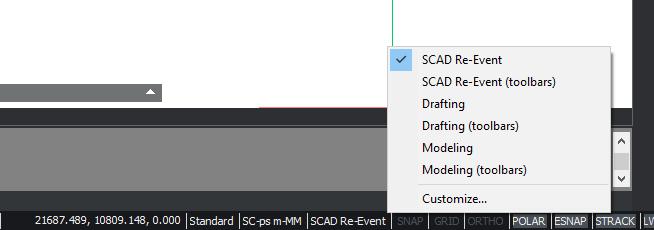Quick Start Overview (EN)
SCAD Re-Event has lots of special features for Stage Design, but is also a fully functional generic CAD system. In this quick start tutorial we will focus on the features dedicated to drawing events. There is a manual with a list of all commands and features, please read that manual if you need information not found here.
Intro.
The main part of SCAD Re-Event is the library, many commands relate to the library or handling blocks, the items you get when inserting parts into the drawing. When drawing events you will mainly use pre-drawn blocks from the library, you do not have to model 3D objects yourself (although this is possible, all objects in the library are created with SCAD Re-Event). So finding, placing and editing blocks is a very important part of SCAD Re-Event and therefore many commands are available to work with blocks. The first part of this manual is all about manipulating blocks. In the second part we will focus on the special commands, like creating Line Array, Coordinate Lists, Scaffolding etc.
Interface setting
This manual has screenshots of the SCAD Re-Event Workspace (ribbon). Please switch to this workspace by typing the command WSCURRENT and enter “SCAD Re-Event”, or rightclick on the workspace name in the bottom of the screen: